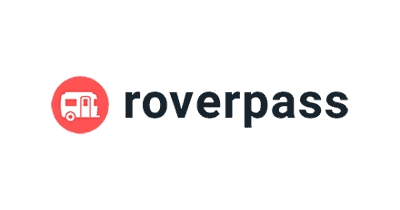Welcome to Spot2Nite
Thank you for connecting with Spot2Nite. You are now part of the largest online travel agency (OTA) for professionally managed campgrounds, RV parks, and glamping resorts across North America.
Reminders
- All Spot2Nite travelers arrive at your property paid in full. Your check-in team should never require payment or a credit card to pay for a reservation.
- Most of our property management system (PMS) integrations load a virtual credit card to the folio for reservation payment. This card is valid only for the exact amount of the stay. Other PMS integrations pay directly to your banking institution. Either way, the reservation will be marked paid in your system.
- If your arrival process requires a “card on file” for incidentals, please add it as a secondary card in the folio since the SpotTwoNite House Card is valid only for reservations. If you accidentally overwrite our card, you may locate the card details in your Spot2Nite Park Operator Dashboard.
- Remember, our Park Relations Team and Traveler Support Team are always available to assist with any questions that you have during the arrival and check-in process for Spot2Nite travelers. Please download the Quick Reference Guide PDF and share with your team.
- Please keep our Spot2Nite Park Relations Team updated on any unique issues at your property, e.g. water outages, local road construction, etc.
- Most often, we find travelers needing information on after-hours arrival, gate codes, bathhouse codes, Wi-Fi codes, and spot numbers. We are more than happy to assist our travelers with this information on your behalf.
- If you have any questions, please reach out to the Spot2Nite Team.
Quick Start
- Log in to your Spot2Nite Park Operator Dashboard at dashboard.spot2nite.com.
- Go to “Payout Settings” and create the Stripe Account (Staylist and Roverpass PMS partners only).
- Review the “Profile Details” section for “About the park” information. Please add any relevant search tags for “Park activities and features” – travelers use these filters to personalize their campsite search.
- Review/select your chosen “Cancellation Policy”.
- Review/share your property management system’s Quick Reference Guide PDF with your check-in team for day-to-day operations.
- Remember, our Park Relations Team and Traveler Support Team are always available to assist with any questions that you or your check-in team have during the arrival process for Spot2Nite travelers.
Payments
- Do not charge the traveler.
- All reservations arrive with a virtual credit card from SpotTwoNite House Card for the site only.
- No incidentals are approved for the SpotTwoNite House Card.
- Please email receipts for the SpotTwoNite House Card to [email protected].
- Our address for processing the virtual credit card is:
SpotTwoNite House Card
1 St Ann Drive, #8623
Mandeville, LA 70470
Club Membership Discounts
- Travelers can pre-load their club membership numbers. If they match your pre-approved discounts, they will receive the correct discount at time of booking.
- Travelers will be provided only one discount.
- Travelers should show their cards for verification.
- Discounts will appear on your email receipt and in the notes section of the reservation.
Cancellations
- Kindly direct the traveler to Spot2Nite via telephone or email.
- Spot2Nite will process and coordinate the cancellation with you.
- Do not refund the traveler.
- All refunds to the traveler are made by Spot2Nite.
Date Changes
- If travelers want to change their dates, Spot2Nite will contact you directly for a possible shift of dates.
- Spot2Nite will coordinate any price differences accordingly.
Advertising Solutions
Want to reach more travelers and increase campsite bookings? Try our targeted in-app advertising or exclusive placements across Roadtrippers and Campground Views, powered by Spot2Nite.

Program Spot2Nite's Discount Requirement
Check your PMS below for instructions on how to program this discount.

Since this PMS does not currently support programming the discount for your Spot2Nite listing, please confirm your approval of the 12.5% discount on nightly rates (10% marketing/commission fee + 2.5% transaction fee) by emailing [email protected]. Kindly include your contact information and the email address where you would like to receive the Net 30 invoice. Invoices will also be available for processing directly within your Spot2Nite Park Operator Dashboard.

Since this PMS does not currently support programming the discount for your Spot2Nite listing, please confirm your approval of the 12.5% discount on nightly rates (10% marketing/commission fee + 2.5% transaction fee) by emailing [email protected]. Kindly include your contact information and the email address where you would like to receive the Net 30 invoice. Invoices will also be available for processing directly within your Spot2Nite Park Operator Dashboard.

Since this PMS does not currently support programming the discount for your Spot2Nite listing, please confirm your approval of the 12.5% discount on nightly rates (10% marketing/commission fee + 2.5% transaction fee) by emailing [email protected]. Kindly include your contact information and the email address where you would like to receive the Net 30 invoice. Invoices will also be available for processing directly within your Spot2Nite Park Operator Dashboard.
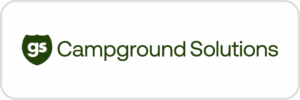
Since this PMS does not currently support programming the discount for your Spot2Nite listing, please confirm your approval of the 12.5% discount on nightly rates (10% marketing/commission fee + 2.5% transaction fee) by emailing [email protected]. Kindly include your contact information and the email address where you would like to receive the Net 30 invoice. Invoices will also be available for processing directly within your Spot2Nite Park Operator Dashboard.

Since this PMS does not currently support programming the discount for your Spot2Nite listing, please confirm your approval of the 12.5% discount on nightly rates (10% marketing/commission fee + 2.5% transaction fee) by emailing [email protected]. Kindly include your contact information and the email address where you would like to receive the Net 30 invoice. Invoices will also be available for processing directly within your Spot2Nite Park Operator Dashboard.

Since this PMS does not currently support programming the discount for your Spot2Nite listing, please confirm your approval of the 12.5% discount on nightly rates (10% marketing/commission fee + 2.5% transaction fee) by emailing [email protected]. Kindly include your contact information and the email address where you would like to receive the Net 30 invoice. Invoices will also be available for processing directly within your Spot2Nite Park Operator Dashboard.

From your MYSites dashboard, navigate to the Spot2Nite Market settings tab. Check the Spot2Nite Discount Box, select Percentage, type in a Discount Value of 12.5, select Daily, and save.

From your Newbook dashboard, navigate to Spot2Nite settings and change the Rate Multiplier to .875.

Since this PMS does not currently support programming the discount for your Spot2Nite listing, please confirm your approval of the 12.5% discount on nightly rates (10% marketing/commission fee + 2.5% transaction fee) by emailing [email protected]. Kindly include your contact information and the email address where you would like to receive the Net 30 invoice. Invoices will also be available for processing directly within your Spot2Nite Park Operator Dashboard.
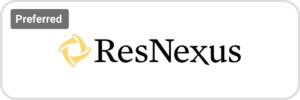
From your ResNexus dashboard, navigate to Spot2Nite Direct Connect settings. Click on the Rate Adjuster Feature and set Adjust Rates by to 12.5%. Set Adjust Type to % Less.

Since this PMS does not currently support programming the discount for your Spot2Nite listing, please confirm your approval of the 12.5% discount on nightly rates (10% marketing/commission fee + 2.5% transaction fee) by emailing [email protected]. Kindly include your contact information and the email address where you would like to receive the Net 30 invoice. Invoices will also be available for processing directly within your Spot2Nite Park Operator Dashboard.

Since this PMS does not currently support programming the discount for your Spot2Nite listing, please confirm your approval of the 12.5% discount on nightly rates (10% marketing/commission fee + 2.5% transaction fee) by emailing [email protected]. Kindly include your contact information and the email address where you would like to receive the Net 30 invoice. Invoices will also be available for processing directly within your Spot2Nite Park Operator Dashboard.

In your RMS dashboard, create a Derived Rate from your normal nightly rate used for online reservations, program to exactly 12.5% less than your nightly rate and name that rate Spot2Nite 12.5%.

Since this PMS does not currently support programming the discount for your Spot2Nite listing, please confirm your approval of the 12.5% discount on nightly rates (10% marketing/commission fee + 2.5% transaction fee) by emailing [email protected]. Kindly include your contact information and the email address where you would like to receive the Net 30 invoice. Invoices will also be available for processing directly within your Spot2Nite Park Operator Dashboard.

Since this PMS does not currently support programming the discount for your Spot2Nite listing, please confirm your approval of the 12.5% discount on nightly rates (10% marketing/commission fee + 2.5% transaction fee) by emailing [email protected]. Kindly include your contact information and the email address where you would like to receive the Net 30 invoice. Invoices will also be available for processing directly within your Spot2Nite Park Operator Dashboard.
Support
Quick Reference Guide For Operators
Select your PMS below to view and download quick reference guides that cover everything from support and payments to discounts, cancellations, and date changes, making it easier to manage your reservations with confidence. Share these resources with your front desk team or anyone managing bookings at your park.