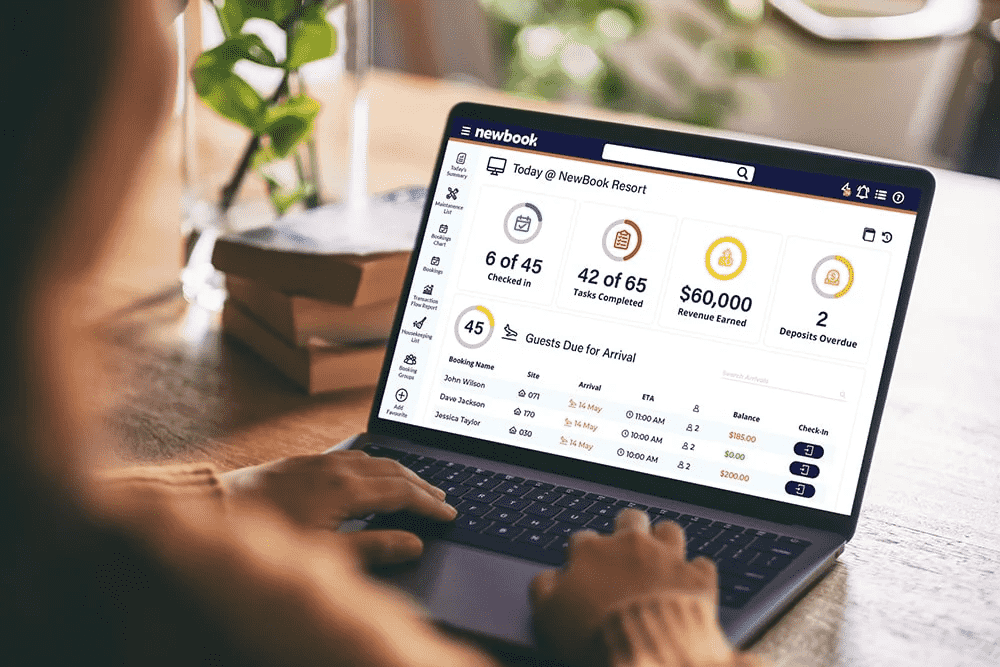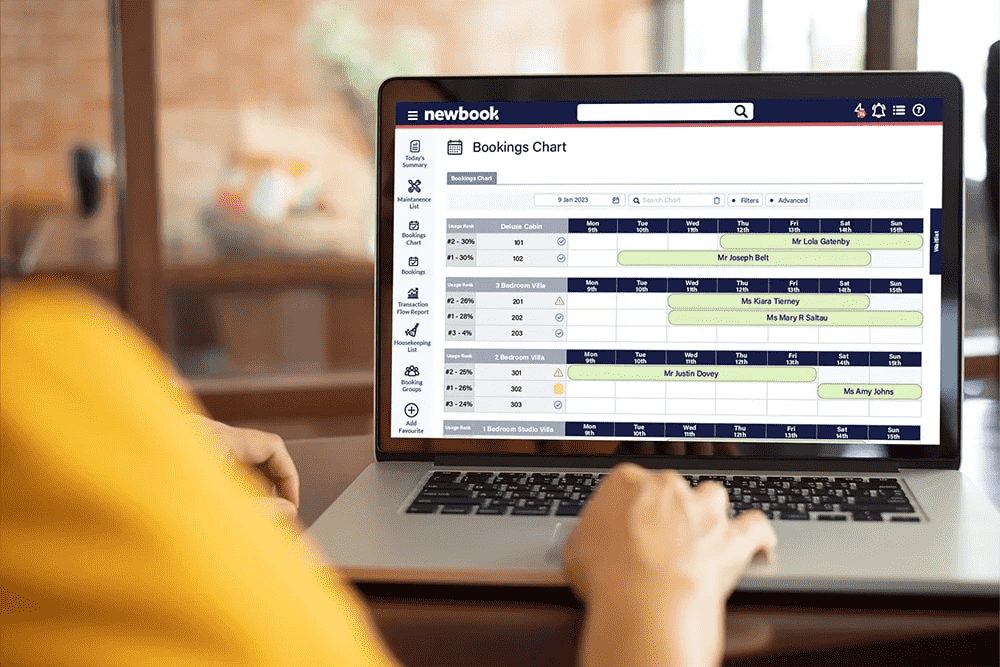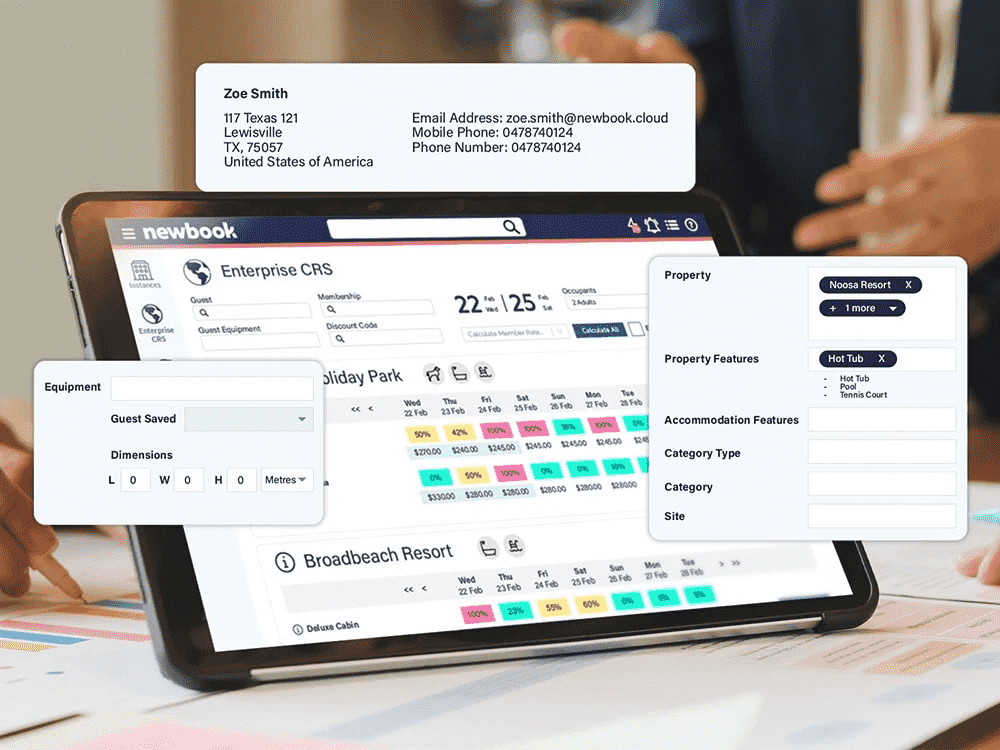Connect your Newbook account to Spot2Nite
Now you can easily connect Spot2Nite to your existing Newbook account and start driving more customers to your park!
Follow these simple steps to connect:
-
- Search 3rd Party Booking Channels in the search box below the Newbook logo and select the 3rd Party Booking Channels feature.
- Search and locate the channel, ie: Spot2Nite. Once the function has been selected, simply click the 3rd Party Booking Channel you are wishing to activate.
- You will then need to configure the below options:
- Travel Agent: By selecting the travel agent, you can then pre-set where the accommodation charges are directed based on the Travel agent setup. Once a Booking “drops” into Newbook from this channel, it will abide by the rules set by the Travel Agent. Ie: commissionable, charged to Guest or Travel Agent Client Account etc.
- Booking Source: By selecting the Booking source, it is then able to be reported on and gathers data on how many Bookings are being dropped in from this channel.
- Set Default Booking status. This will determine what status Booking from this channel will drop into Newbook as.
- Email Booking Notification – This will determine whether or not to send the Staff successful Booking Notifications, Booking errors will always be sent.
- Receives Minimum Stay Duration – Advised whether or not this particular channel receives minimum nights stays on Tariffs.
- To Enable Connection, click the following option: Enabled (2-Way) – This will allow Bookings to pull through and also send availability and rates.
About Newbook
Newbook is a Connected Hospitality Management Solution, providing accommodation operators with a powerful platform to operate their business. Founded in 2010, the company has scaled into a global market leader with 2 international offices and over 50,000 users. Newbook’s mission is to build high-quality products delivered with passion, so customers can create memorable experiences.