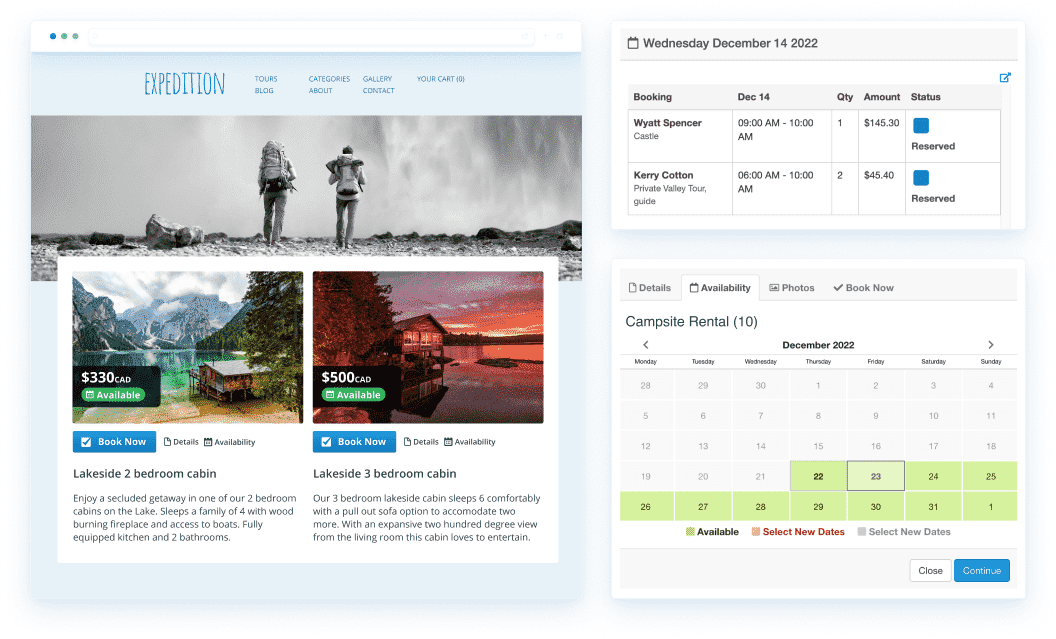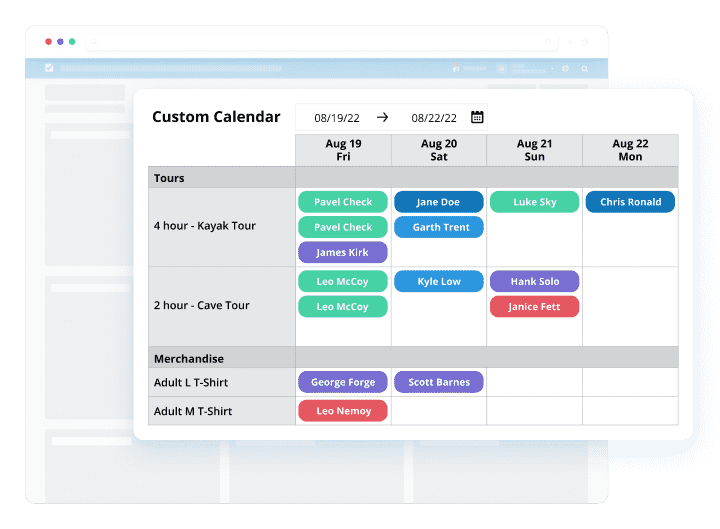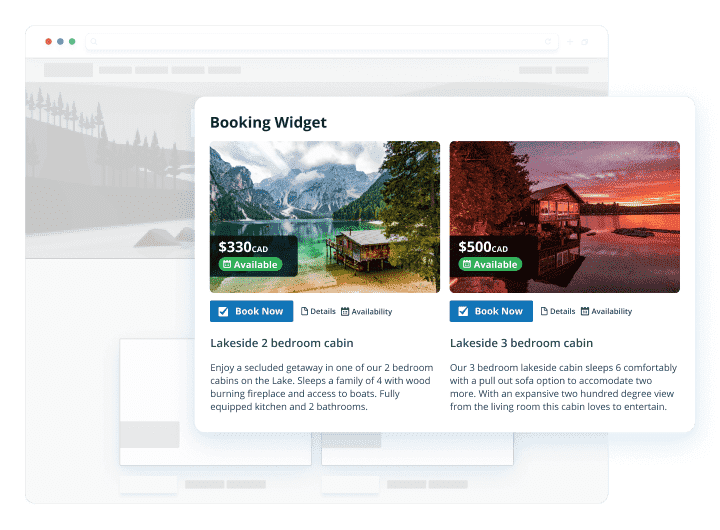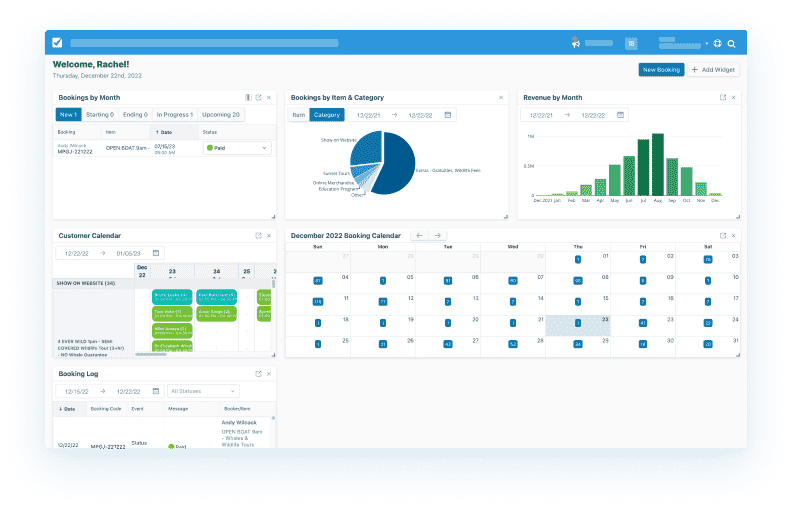Connect your Checkfront account to Spot2Nite
Now you can easily connect your existing Checkfront account to Spot2Nite and start driving more customers to your park.
Follow these simple steps to connect:
- Navigate to Manage > Developer in your Checkfront Booking Manager
- Click on New Application in the left sidebar
- Name the Application ‘Spot2Nite’
- Choose Token as the authentication type
- Check the box labeled ‘I have read and agree to the API terms of service’
- Click Create
- Spot2Nite needs the API Endpoint, API Key, and API Secret. Copy these credentials and email [email protected].
About Checkfront
Checkfront helps activity, rental, tour, and accommodation operators sell their experiences and run their business exactly how they want. The most flexible booking software in the industry, Checkfront enables operators to get booked to capacity, efficiently manage their demand, and make light work of logistics.
See what campground operators are saying about Spot2Nite

“One of the hassles with OTAs is having to spend hours creating your park profile, and then managing the inventory and reservations. Spot2Nite already had everything built and all I had to do was receive the reservations!”
Mountain Glen RV Park & Campground
Pikeville, Tennessee

“Connecting our campground with Spot2Nite was fast, so simple, and didn’t cost us anything! We love receiving exposure and bookings on Spot2Nite.”
River Vista Village
Dillard, Georgia

“We’ve recently partnered with Spot2Nite and they’ve been a great help. We’re already seeing reservations coming in from them, and they’re even advertising us as well. They gave us a call on our first reservation through them and have been in constant contact to let us know when we see something from them. They work quickly and are attentive when issues are brought up, and we’re looking forward to our continued partnership with them!”
Whispering Pines RV Campground
Cle Elum, Washington
Your questions, answered
What is Spot2Nite?
Spot2Nite is a campground and RV park booking marketplace that connects campers to instantly bookable outdoor accommodations across the U.S. and Canada. Unlike platforms oversaturated with private landowners, Spot2Nite focuses exclusively on professionally managed campgrounds, RV parks, and glamping resorts. By integrating with your existing property management system (PMS), Spot2Nite displays real-time rates and availability to over 69 million high-intent campers, helping you increase occupancy and generate revenue risk-free.
Who can use Spot2Nite?
The Spot2Nite marketplace is offered as an online travel agency (OTA) integration through these property management systems. If your PMS is one of our official software partners, you can connect your RV, tent, lodging, and glamping sites to Spot2Nite with zero upfront costs.
How do I add my park to Spot2Nite?
Adding your park to Spot2Nite is quick and seamless. To get started, email Spot2Nite Park Relations or call 877-778-2683. All we need is a few details from your PMS, and our team will build your park profile within 3-5 business days. Once connected, your real-time rates and availability automatically sync, allowing campers to instantly book on Spot2Nite’s website, mobile app, and our distribution network of outdoor travel platforms.
How do campers find my park?
Campers discover your park online through Spot2Nite’s search engine optimized outdoor travel marketplace, which additionally powers campsite bookings on AdventureGenie, Campendium, Campground Views, Camping World, Fireside RV Rentals, Go Camping America, Good Sam, Outdoorsy, ReserveAmerica, Roadsurfer, Roadtrippers, RVezy, RV Parky, and RVshare.
How do campers find Spot2Nite?
Spot2Nite reaches over 69 million campers and RV travelers through digital marketing, SEO, social media, blog publications, email outreach, SMS and push notifications, RV shows, and collaborations with leading travel brands. The platform is widely used by RV owners, outdoor enthusiasts, and glampers seeking verified, professionally managed accommodations—not private backyard listings. That means your park is showcased alongside other trusted destinations on a marketplace built for quality outdoor experiences offering full service RV hookups and amenities for all ages.
How are my reservations handled on Spot2Nite?
All reservations made through Spot2Nite flow directly into your connected PMS, eliminating double bookings or manual updates. Campers receive automated confirmations, and your team manages check-ins just like any other booking. Everything from guest and vehicle details to dates and site location automatically reflect within your account. Click here to learn more.
What does Spot2Nite cost me?
Spot2Nite operates on a performance model—there are no upfront fees. You pay only when Spot2Nite generates a completed booking for your campground, RV park, or glamping resort. This risk-free structure ensures you gain exposure and revenue with zero financial commitment.
To be listed, operators must provide a 12.5% discount on nightly rates (10% marketing/commission fee + 2.5% transaction fee). As part of this model, you’ll receive a complimentary sponsored listing for one month, helping you stand out to high‑intent outdoor travelers.
Implementing the 12.5% discount will not lower the nightly rates shown to guests on Spot2Nite — our goal is to keep nightly rates consistent across channels so travelers see the same pricing wherever they search. The update removes our service fee from the traveler’s total, which will now be covered through the commission.
How do I get paid for reservations booked on Spot2Nite?
All Spot2Nite travelers arrive at your property paid in full. Most of our PMS integrations load a virtual credit card to the folio for reservation payment. Some PMS integrations pay directly to your banking institution.
Do I have to manage my inventory on Spot2Nite?
No. Spot2Nite automatically syncs your inventory, rates, and availability through your PMS. Any updates you make in your PMS instantly reflect on your Spot2Nite listing and across integrated distribution channels. This real-time integration saves time and eliminates manual entry—so you can focus on guest experience, not backend management.